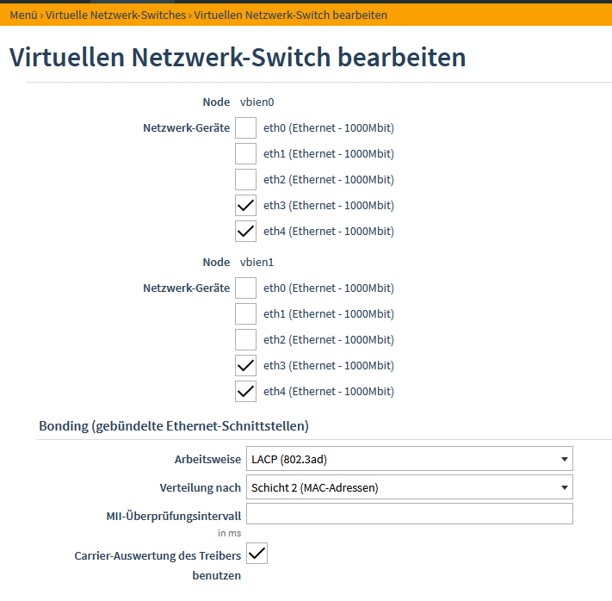Operate virtual machines optimally
17.07.2023
Stefan Kaysersberg
Stefan Kaysersberg
When operating virtual machines (VMs), there are a few things to consider in order to achieve a defined state and get the most out of them. Using proven best practices, you can configure the optimal settings for your virtual machines on Collax virtualization servers (V-Bien, V-Cube and V-Cube+).
Drives
The recommended setting is “Virtio (Paravirtualized)”. The “Virtio” disk type offers a faster SCSI drive based on I/O paravirtualization. Appropriate drivers must be installed within the VM’s operating system to support the Virtio drive. The Virtio driver CD available under ISO images can be used for Windows™ operating systems.
Network Interfaces
The recommended setting is “Virtio (Paravirtualized)”.
Current Windows Virtio drivers
The Virtio drivers for Windows are renewed regularly and made available via the update function. You should therefore also check the status of the Virtio driver via the Windows device manager.
Hyper-V optimizations
This option turns on paravirtualization for Windows operating systems.
With paravirtualization, software interfaces are provided between the host and the virtual machine. Without these interfaces, the virtual machine would assume that it was installed directly on hardware. However, the host would then carry out the actual hardware accesses. Paravirtualization ensures that, among other things, hardware operations are better coordinated between the host and the virtual machine.
Enlightenments offers interfaces to a virtual machine like those provided by the Microsoft Hypervisor Hyper-V. Current Windows operating systems recognize and use these interfaces.
CPU model
Modern processors have a number of instruction set extensions. With this option, a virtual machine can be allowed to use the extensions of the processor. The virtual machine must have support for the required extension. Then the processing time of an algorithm z. for encryption (AES extension) or video processing (AVX extension). If a program or operating system expects a specific instruction set extension that is not supported by the physical processor, it may terminate, fail, or crash.
Compatible: This is the recommended setting. All instruction set extensions that meet the minimum processor requirements for installing Collax V-Bien (MMX, SSE, SSE2, etc.) are passed through to the virtual machine.
Haswell: The host processor must support all functions of the Haswell architecture (from Intel Xeon v3 or Intel Core i 4th generation). This option should only be used if an application has been shown to gain performance and is also required (check CPU utilization). After restoring from a backup or moving the virtual machine to different hardware (e.g. with Collax V-Transfer), the setting must be checked.
Graphic card
The VirtioVGA setting is recommended
Virtual network switches
The virtual network switches are used to map and virtualize the network environment. In order to increase the throughput and reliability for virtual networks, it is necessary that you select at least two network devices per cluster node in the Network devices fields. Select the LACP (trunking, port bundling) mode of operation and make sure that the physical network switch also uses this mode of operation on the corresponding ports.
Preferred node
Pay attention to careful resource planning and distribution of the virtual machines on both nodes. With the “Migration” action, a virtual machine can be migrated to an available node in the cluster network during operation. The selected VM is then preferentially operated or started on the specified node as long as this preferred node is set.
Optimal VM settings in brief:
- Drives: Recommended: “Virtio (Paravirtualized)” for faster performance.
- Network Interfaces: Recommended: “Virtio (Paravirtualized)” for optimal performance.
- Windows Virtio driver: check in the Windows device manager.
- Hyper-V Optimizations: Enable paravirtualization for Windows operating systems.
- CPU model: Recommended: “Haswell” for full instruction set extension support.
- Graphics card: Recommended: “VirtioVGA” for graphics card settings.
- Virtual network switches: At least two network devices per cluster node, using LACP.
- Preferred node: resource planning, migration of VMs, preferred node for operation or launch.
Note that customization may be required based on needs.
You can find more information about Collax virtualisation servers and their various applications here.